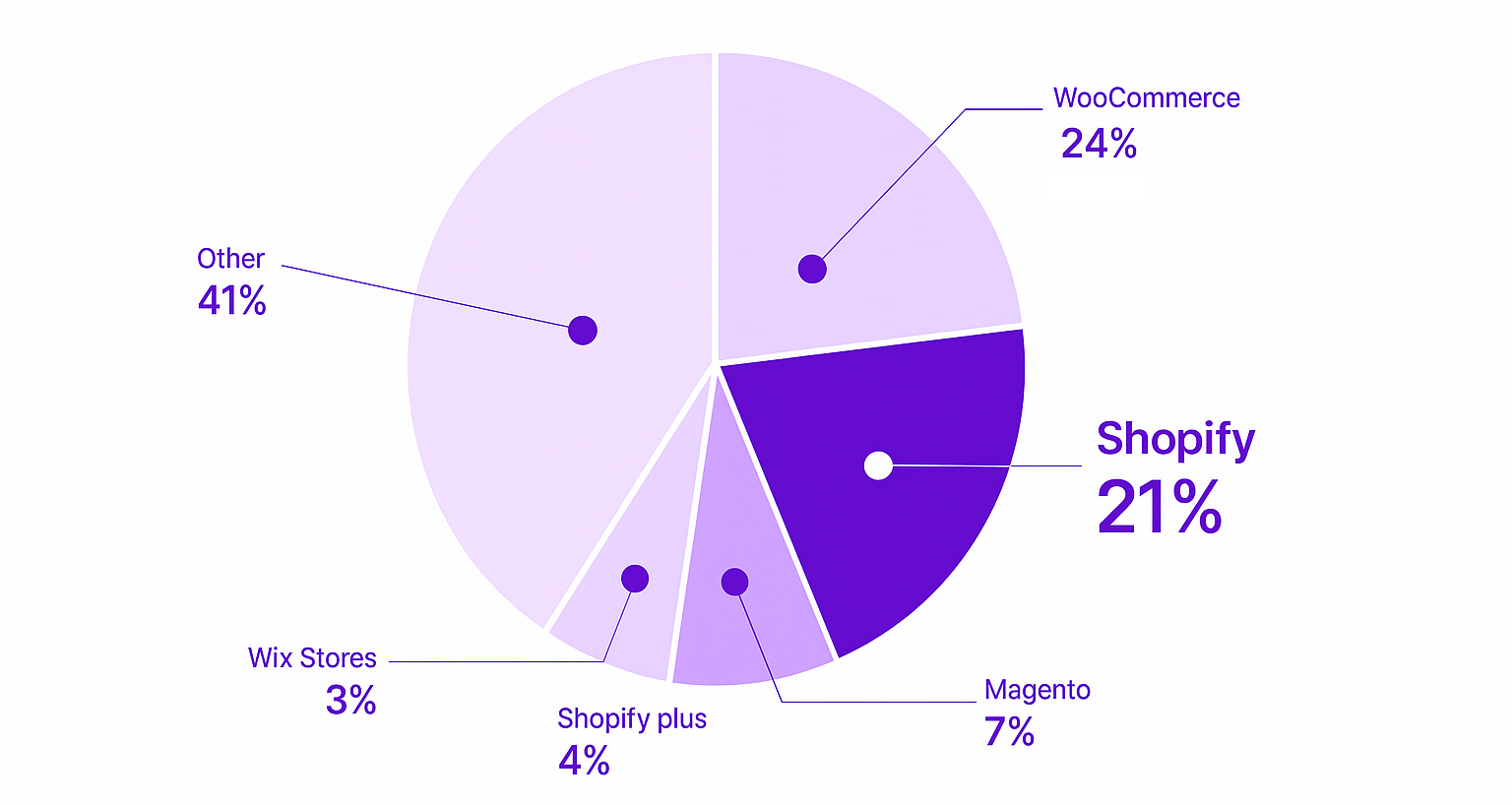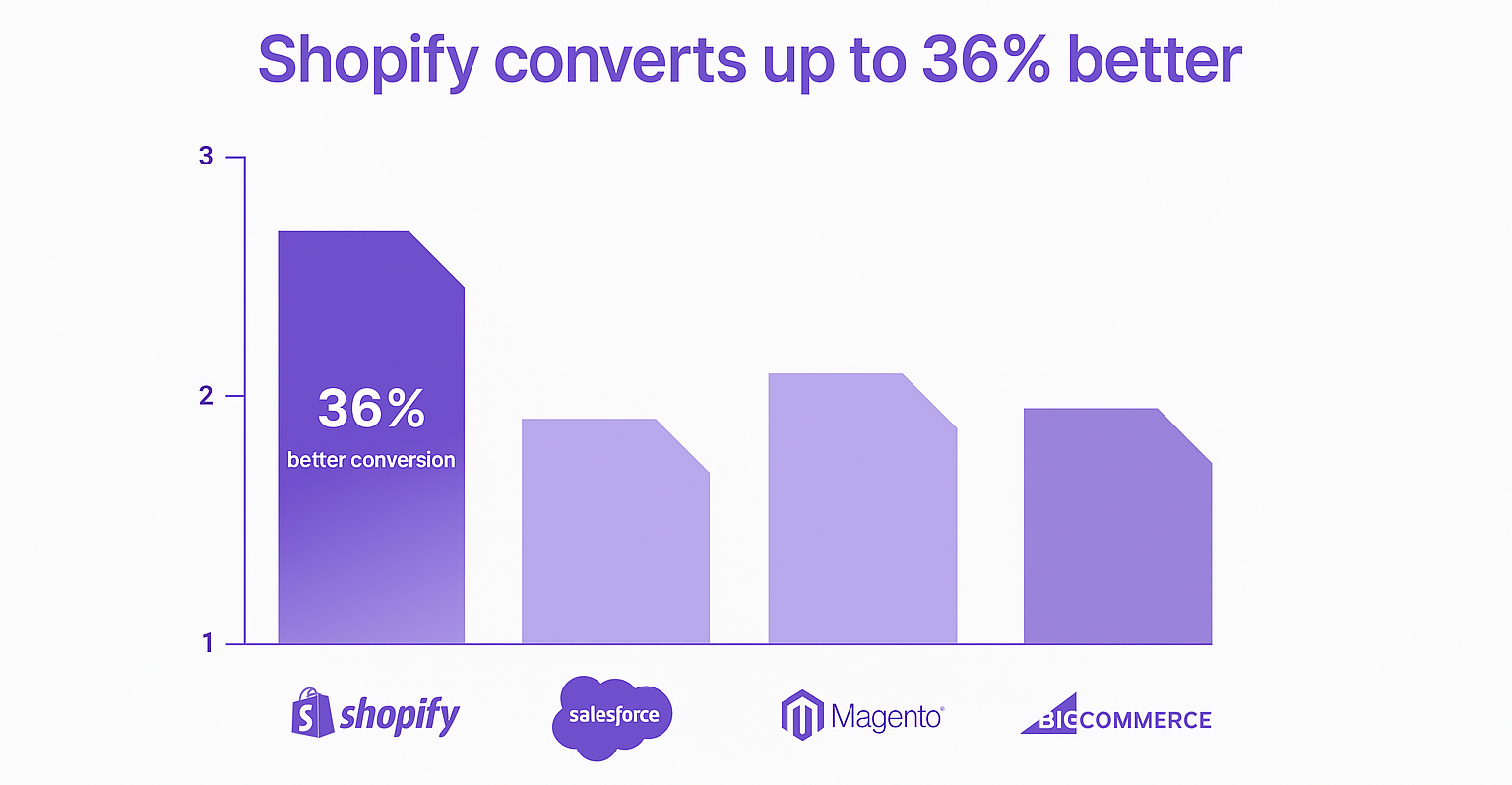Replatforming: From Wix to Shopify or Shopify Plus
Written and edited by: Eric

Hey gang! How’s everything going for everyone?
That’s right, it’s Eric Boisjoli here again on Bold Match, and today we’re gonna tackle making the jump from Wix to Shopify. And before you ask, no, this isn’t going to be one of those “Wix bad, Shopify good. Grr!” hit pieces. Both platforms have their place in the e-commerce ecosystem. But since you’re reading this, on a site devoted to helping Shopify Merchants, I’m gonna guess that you’ve probably already figured out that your online retail operation has outgrown what Wix offers. This transition will be a bit like going from being a remote freelancer to the founder of a tech startup with an office in one of those exposed brick startup starter spaces. Sure, it’s a big step up, but you also can’t really get away with just going to work in your hockey gear anymore.
Now. Before we dive into the technical nitty-gritty (my favorite part, obviously), let me be clear about the subject something. Replatforming isn’t only a technical project. It’s transforming your business. And if you approach it like it is from the get go, you’ll avoid maybe 80% of the headaches that make merchants wake up at 3 AM wondering if they’ve made a terrible mistake.
Why It’s a Good Thing That Merchants Outgrow Wix
First, let’s acknowledge something important: if you started on Wix and grew to the point where you need Shopify, congratulations! You’ve successfully validated your business model. Wix did exactly what it was designed to do, it got you selling online quickly without needing a computer science degree or a trust fund to hire developers. Wix is essentially the noob deck of online retail. Great to have and hard to break when you’re learning to shred and grind, but eventually just the thing keeping you from taking those sweet rock to fakies at Michael Komenda Memorial.
(Yes, I did just compare ecommerce platform migration to skateboarding. Just give me that one.)
In all honesty, Wix’s limitations become pretty obvious as soon as you hit certain milestones …
-
- Your digital marketing team wants to implement advanced tracking and attribution
- Your product catalog tip-toes over a few hundred SKUs
- You need custom checkout flows or pricing logic
- Your International selling needs hit the more than just “ship anywhere” point
- You need inventory management tools to work across more than one location
- You need to integrate with an enterprise system (for warehouse management, ERPs or whatever)
I could go on, but everything on the above list basically boils down to … If you’re starting to hear “Dude. Wix doesn’t exactly support that” more often than you’re hearing “Dude. We can totally make that work with Wix,” you are right to be here and to be seriously considering replatforming.
Setting Yourself Up for a Smooth Migration to Shopify
They don’t put in the Wix Super Bowl ads but the actual “cost” of your e-commerce platform isn’t just its monthly fee. It’s the opportunity cost of what you can versus can’t do and that’s going to play a big role in how you’ll need to approach migration. Like. Wix’s app ecosystem being … Well, let’s call it “fractious.” When you’re running a real business, you need your tech stack to play nice together. Your email marketing platform needs to talk to your review platform which needs to sync with your loyalty program which needs to integrate with your point-of-sale system.
You get the picture. But. On Wix, every integration tends to feel like you’re trying to force puzzle pieces from different sets to fit together. Sure, you might make it work with enough Zapier workflows and custom scripts, but you’ll spend more time maintaining these Pee-wee’s Playhouse doohickeys than growing your online retail brand. So you’ve decided to switch ships.
Before you start exporting CSVs and panic-Googling “how to redirect Wix URLs,” though. Let’s talk strategy. The Pre-Migration Audit … Before you touch anything, you need a complete inventory of your current setup. I mean complete. As in not just products and customers. Like …
Content & SEO Assets: That means every page, every blog post, every product shot being ranked in image blocks. Losing organic traffic during a replatform is like scoring on your own net. Technically possible, but also deeply embarrassing and entirely avoidable.
Technical Integrations: Make a list of every single tool, app, pixel, tag, and/or script that’s currently running on your website. EVERY. That random chat widget you installed a year ago then forgot? It might still be collecting data that someone needs or relies on.
Consumer Data: Every order, every customer account, wish list, review, loyalty reward. Some of this will transfer cleanly. Some won’t. So know the difference before you start.
Your Operational Workflows: How is your team processing orders? Handling returns? Updating inventory? Processes that will all change on Shopify, and not always in ways you expect.
Choosing Your Platform Migration Method
You’re gonna have three main options here, and choosing the wrong one will probably work out a bit like giving your four and six year old’s bowls of Golden Crisps before bed time would. You may enjoy the “extra” time that you get to spend with them, but you’ll also pay for it later. Ok …
Option 1. Go Big: Shut down on Friday, migrate all weekend, relaunch on Monday morning. It’ll be fast, it’ll be dramatic, and it will be absolutely terrifying. So I’d only recommend it if you have a small catalog, a taste for danger and maybe nerves of steel.
Option 2. Run Parallel: You know. Keep your Wix running while you build on Shopify, then flip the switch when everything’s perfect. More expensive (you’re paying for both platforms), but much safer. This is my recommendation for most mid-market merchants.
Option 3. Phase It In: Move product categories or geographic regions one at a time. Complex to execute but minimizes risk. Best for larger operations that can’t afford any downtime.
Building Your Platform Migration Timeline
Don’t fool yourself into thinking that replatforming to Shopify (or anywhere else frankly) will be a two-week project. It won’t be. I assure you. Executing a proper e-commerce platform migration that doesn’t muck up your search visibility or your business generally, you’re probably looking at:
-
- Weeks 1-2: For audit and discovery
- Weeks 3-4: For Shopify store setup and theme configuration or customization
- Weeks 5-6: For data testing and migration then testing again
- Weeks 7-8: For app installation and integration
- Week 9: To train your staff on the new systems and to prep operationally
- Week 10: For final testing and go-live prep
- Week 11: To Launch 🙌
- Week 12+: For post-launch optimization and resolving any unforeseen resulting issues
Yes, that equals three months. Yes, it will 100% be worth taking as much time as you have to to get it right. No pushing too hard and rushing won’t make you a hero. It’ll make you an ex retailer.
The Nuts and Bolts of Technical Implementation
Now for the fun part (and yes, I genuinely mean that. I’m one of those weirdos who enjoys this. ) Getting Data Migration right will be the foundation of getting everything that follows right. Your data migration strategy will make or break your replatforming project. Here’s what you’re dealing with.
Products & Variants Wix’s product structure is… unique. And by unique, I mean it doesn’t map cleanly to Shopify’s system. You’ll need to:
-
- Restructure product options to fit Shopify’s three-option limit
- Rebuild product bundles (they work completely differently)
- Recreate product rules and dependencies
- Update all product URLs for SEO preservation
🏆Pro tip: Don’t use Shopify’s basic CSV import to import anything over 50 products. Just spring for a proper migration tool like Cart2Cart or Lit Migration. A few hundred bucks is really a small price to pay to avoid fully foreseeable headaches.
Customer Migration Unfortunately your customer’s passwords won’t transfer. There’s literally no way around this due to security encryption. So here are your options:
-
- Force password resets (expect customer service tickets)
- Use a customer activation campaign with incentives
- Implement social login to reduce friction
Fortunately. Your customer’s order histories, addresses, and associated tags will transfer over pretty cleanly if you structure your import correctly.
Order History You’ve got a decision to make: how much history do you really need in Shopify?
-
- Last 90 days: Essential for returns and customer service
- Last year: Helpful for analytics and customer lifetime value
- Everything: Usually overkill unless you have regulatory requirements
Remember, you can always keep Wix in read-only mode for historical reference if you want to.
Don’t Do Anything To Torch Your SEO, Trust Me
This is where I’ve seen grown merchants cry. You spend years building organic traffic, then lose it all because someone forgot to set up redirects. Here’s your SEO preservation checklist:
URL Structure Strategy Wix URLs are… special. They often include unnecessary parameters and weird subfolder structures. You’ll need to:
-
- Map every single indexed URL to its new Shopify equivalent
- Set up 301 redirects (not 302s, not meta refreshes, proper 301s)
- Update your sitemap
- Resubmit to Google Search Console
- Monitor 404 errors religiously for the first month
Content Migration Your blog posts, product landing pages, and content marketing assets will require special attention. And Shopify’s blog functionality is different from Wix’s so you’ll need to:
-
- Recreate your content structure
- Update internal link setup
- Set up proper canonical tags
- Preserve meta data and structured data
- Maintain publication dates for SEO credit
Setting Up Your New Shopify Store’s Infrastructure
Theme Selection and Customization. Don’t just grab the prettiest theme. Consider …
-
- Does it support your product types?
- Can it handle your catalog size?
- Does it have the features you need built-in?
- How much customization will be required?
Budget for theme customization. Unless you’re selling something so basic it couldn’t matter., you’ll need a developer’s time to make your theme match your brand and required functionality.
Payment Processing and Checkout If you’re eligible for Shopify Payments, you should probably use it. The integrated experience is worth the slightly higher processing fees. If not, you’ll need to:
-
- Set up your payment gateway
- Configure tax settings (way more complex than Wix)
- Set up shipping zones and rates
- Configure checkout customizations
- Test, test, and test again
Technical Speed Bumps I Should Warn You About
The Wix Member App Problem If customers are using Wix’s member app, they’ll need to download a new app or access your store through the browser. There’s no migration path for app users.
Blog RSS Feeds Your RSS subscribers won’t automatically transfer. You’ll need to redirect feeds and communicate the change to subscribers.
Form Submissions Any forms you’ve built in Wix (contact, wholesale applications, etc.) need complete recreation. The data structure is totally different.
Email Automations Your Wix automations won’t transfer. You’ll need to rebuild every workflow in your new email platform. Budget time for this – it’s tedious but critical.
Your Pre-Launch Checklist
72 Hours Before:
-
-
- Freeze inventory updates on Wix
- Final data export from Wix
- Import latest data to Shopify
- Complete UAT with your team
- Prepare customer communications
-
24 Hours Before:
-
-
- DNS preparation (reduce TTL)
- Final redirect testing
- Payment gateway verification
- Shipping settings confirmation
- Team briefing and role assignment
-
Launch Hour:
-
-
- Update DNS records
- Activate all redirects
- Enable payment processing
- Send customer notifications
- Monitor everything
-
Post-Launch Monitoring
The first 48 hours are critical. You’re watching for:
-
- 404 errors (fix immediately)
- Payment failures
- Checkout abandonment spikes
- Customer service ticket volume
- Site performance issues
- Integration failures
Have your whole team on deck. This isn’t the time to take a holiday or even a long weekend.
Your Three-Month Shopify Shakedown Period
You might want to sit down assuming you aren’t already sitting because now I have to tell you that your platform migration won’t be over when you go live. Sorry. But you’ll still have like three months worth of platform optimizations and adjustments ahead of you. They’ll be worth it, but that’s how long they’re probably going to take.
Month 1: Stabilization Fix the urgent issues, handle customer confusion, and get your operations smooth. Expect things to break. Have a war room mentality.
Month 2: Optimization Now you can start improving. Tweak checkout flows, adjust apps, optimize performance. This is when you start seeing the benefits of the platform switch.
Month 3: Expansion Finally ready to add new features, test new apps, and push the platform’s capabilities. This is when the fun really begins.
When to Call in Professional Developers
Look, I love a technical challenge as much as the next Winnipegger in winter. But e-commerce platform migration really isn’t the kind of project you can tackle over a long holiday weekend, it’s
-
- Your annual revenue exceeds $1 million
- You have over 1,000 SKUs
- You’re integrated with enterprise systems
- International selling is significant to your business
- You can’t afford SEO disruption
- Technical complexity exceeds your team’s capabilities
This is exactly where Bold Match can come in handy. We’ve vetted agencies that specialize in complex platform migrations. Now, don’t worry that was not the start of my big sales pitch. Just saying. The experienced devs at a specialized agency will know which data fields matter, which customizations to keep, and most importantly, what can go wrong. When you are picking up and moving your entire business, those aren’t just little details, they are all the details that will matter.
The Honest Truth About Replatforming
Making the jump from Wix to Shopify isn’t easy. It’s disruptive, occasionally frustrating, and definitely more complex than anyone wants it to be. It’s also liberating. Once you’re on Shopify, you’ve got room to grow. Real room. Not “we’ll figure out a workaround” room, but “yes, we can build that” room. Your developers will stop looking at you with that pained expression when you ask for custom functionality. Your marketing team will actually be able to implement their ideas. Your operations team will have the tools they need.
Well. I gotta go and add idempotency keys to our asynchronous job queue to guarantee that incoming orders are processed exactly once. Hope I’ve helped you explore your replatforming options or even just think through the decision thoroughly. Of course, if you need more than a blog post’s worth of help navigating the complexities of e-commerce platform migration, don’t hesitate to reach out, to get the help you need finding a Development agency that specializes in successful Wix to Shopify migrations. Go make your tech stack work smarter, not harder! — Eric